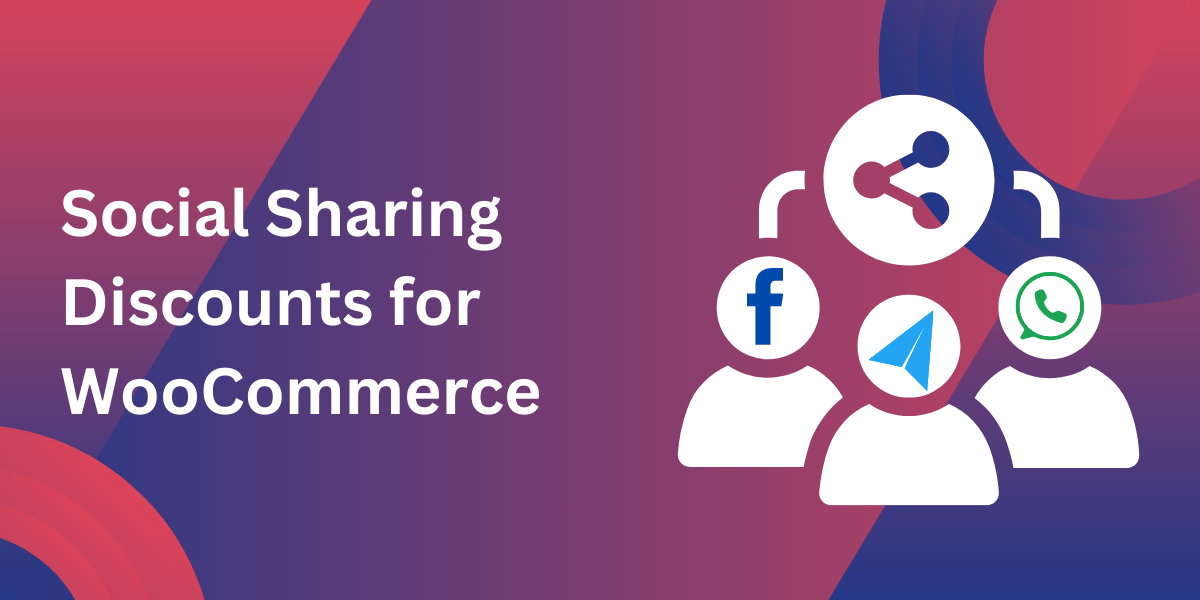
Building a successful WooCommerce store isn’t just about great products. It’s about creating connections. With WooCommerce social share, you’re not only selling items but also giving your customers the tools to promote your brand through their favorite social platforms.
Social sharing makes it easy for customers to spread the word about your store, bringing in new visitors, boosting your engagement, and ultimately increasing your sales. If you’re not leveraging this feature yet, you’re leaving a powerful growth tool untapped.
Let’s explore how WooCommerce social share can transform your online business, its implementation strategies, and actionable tips to make the most of it.
Why WooCommerce Social Share Matters
The modern shopper is always connected. Social platforms like Instagram, Facebook, and Pinterest are where they discover new products. By enabling social sharing on your WooCommerce store, you allow your customers to showcase your products to their network, creating organic buzz.
Here are some specific benefits:
1. Expands Your Reach
Each share exposes your brand to a broader audience, reaching potential customers who might never have found you otherwise.
2. Encourages User-Generated Content
Social sharing invites your customers to post about your products, building authentic content that others trust.
3. Drives Traffic to Your Store
Every shared post becomes a gateway to your store, increasing visits and potential sales.
4. Builds Community
Social sharing fosters a sense of connection, turning casual buyers into loyal supporters.
How to Add WooCommerce Social Share Buttons
Implementing WooCommerce social share is easier than you think. Here’s a quick guide:
Step 1: Pick a Plugin
Choose from top social sharing plugins compatible with WooCommerce, such as:
- Social Share Buttons by AddToAny
- MashShare
- Sassy Social Share
Step 2: Install and Activate
Install the plugin directly from your WordPress dashboard. Once activated, you can customize the settings to fit your store’s style.
Step 3: Configure Button Placement
Decide where to place the buttons—product pages, blog posts, or checkout pages.
Step 4: Customize the Appearance
Adjust the size, color, and icons to align with your brand.
Step 5: Test the Functionality
Check if the buttons work as expected across desktop and mobile devices.
Where to Place WooCommerce Social Share Buttons
Strategic placement of social share buttons can significantly impact their usage. Here are some effective spots:
1. Product Pages
Let customers share their favorite products with a single click.
2. Cart or Checkout Pages
Encourage buyers to share their excitement about a recent purchase.
3. Blog Posts
Got a blog? Add share buttons to make your content go viral.
4. Pop-Ups or Sidebar Widgets
Keep share buttons visible without being intrusive.
Advanced Tips for Effective Social Sharing
To get the most out of WooCommerce social share, keep these tips in mind:
1. Highlight Popular Products
Promote your bestsellers by encouraging customers to share them directly.
2. Optimize for Mobile
Most social media users browse on mobile devices, so ensure your buttons work flawlessly on smaller screens.
3. Include Social Proof
Add a counter to show how many times a product has been shared. People are more likely to share items with high engagement.
4. Use Analytics
Monitor which platforms drive the most traffic and adjust your strategy accordingly.
5. Encourage Engagement with Incentives
Offer rewards like discounts or free shipping for customers who share your products.
The Role of WooCommerce Social Share in Marketing
Social sharing isn’t just a feature; it’s a marketing powerhouse. Here’s how it fits into your broader strategy:
1. Boosts Organic Traffic
Unlike paid ads, social shares are organic. They bring genuine interest to your store.
2. Amplifies Your Campaigns
Launching a new product? Social sharing ensures your message reaches far beyond your immediate audience.
3. Creates Conversations
Each share can spark discussions around your products, keeping your brand top-of-mind.
WooCommerce Social Share Plugins to Explore
Here’s a closer look at some plugins to help you enable social sharing:
1. Monarch
A premium option that offers a sleek interface and advanced analytics.
2. Shared Counts
Lightweight and focuses on performance, perfect for fast-loading stores.
3. Social Warfare
Provides detailed customization options and beautiful button designs.
How to Make Customers Want to Share
Social sharing isn’t automatic; you need to encourage it. Here’s how:
1. Create Share-Worthy Content
Post engaging visuals, relatable stories, or user-generated photos to inspire shares.
2. Host Challenges or Contests
Encourage customers to share your products with branded hashtags for a chance to win prizes.
3. Highlight Social Sharing Benefits
Show customers how sharing can help them connect with their followers or showcase their interests.
4. Use Clear Calls-to-Action
Phrases like “Share this deal with friends!” or “Show off your new purchase!” can prompt action.
Real-Life Success: The Power of Sharing
A small business selling eco-friendly water bottles added WooCommerce social share buttons to their product pages. Within a month, they saw:
- 30% more traffic from social media referrals.
- Increased engagement on their Instagram and Facebook pages.
- A 15% boost in sales without additional marketing costs.
This simple addition turned their customers into brand advocates.
Frequently Asked Questions
1. Can I use WooCommerce social share for free?
Yes, many plugins like Sassy Social Share offer free versions with basic features.
2. Do social share buttons affect page speed?
Choose lightweight plugins and test your site speed after adding buttons to ensure optimal performance.
3. What social platforms should I focus on?
Prioritize platforms that align with your audience, such as Instagram for lifestyle products or LinkedIn for B2B items.
4. How do I track the impact of social sharing?
Use tools like Google Analytics to monitor traffic from shared links and assess performance.
5. Are WooCommerce social share buttons mobile-friendly?
Yes, most plugins are responsive and work seamlessly across all devices.
Conclusion
WooCommerce social share is a must-have tool for online stores looking to expand their reach and drive sales. By enabling customers to share products they love, you tap into a powerful marketing channel that’s both effective and cost-efficient.
Add WooCommerce social share to your store today and watch as your brand gains visibility, trust, and loyal customers—one share at a time.





Leave a Reply