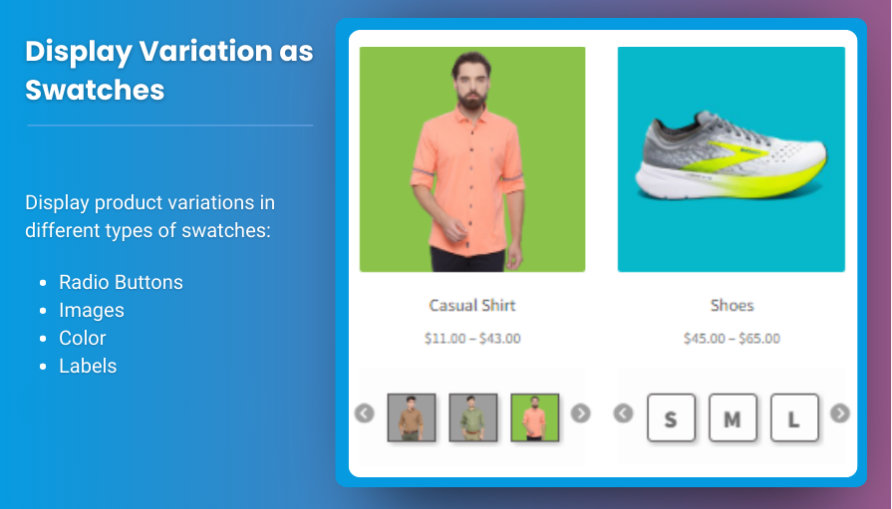
Why WooCommerce Variation Swatches Matter for Your Store
Have you ever wondered how to enhance your WooCommerce store’s product pages for a better shopping experience? One effective way to make your store more user-friendly and visually appealing is by using WooCommerce product variations swatches. Swatches can turn your standard dropdown menus into eye-catching and interactive elements that help customers make quicker purchasing decisions. This small but significant change can lead to higher engagement, improved user experience, and ultimately, increased conversions.
In this article, we’ll explore how WooCommerce variation swatches work, how you can set them up, and how they can help your store stand out.
What Are WooCommerce Variation Swatches?
WooCommerce product variations swatches allow you to display product options like colors, sizes, materials, and more in a visually appealing format. Instead of the traditional dropdown menu, variations are presented as clickable swatches—radio buttons, images, text labels, or color swatches. These variations make it easy for customers to see available options at a glance, increasing the likelihood of a purchase.
Why Use WooCommerce Variation Swatches?
- Improved User Experience (UX): Customers can quickly choose the exact product variation they want without having to scroll through dropdown options.
- Increased Engagement: Interactive swatches create a more engaging shopping experience that encourages customers to explore different product options.
- Higher Conversion Rates: By providing an intuitive, visually appealing way to select product variations, you can simplify the purchasing process and encourage more sales.
Features of WooCommerce Variation Swatches
When you install a WooCommerce variation swatches plugin, such as the one by Extendons, you gain access to a variety of customization options that allow you to tailor the product variation display to suit your store’s theme and style. Here are some key features:
1. Display Variations as Radio Buttons, Images, or Colors
Instead of the default dropdown selection, you can choose to display your product variations as:
- Radio Buttons: Simple and clean, perfect for displaying text labels, such as size or material.
- Images: Ideal for products like clothing, where you want to display a visual preview of color or style options.
- Color Swatches: A great option for products available in different colors, such as shirts or shoes.
2. Customization Options
The WooCommerce product variations swatches plugin lets you customize the size and appearance of each swatch. For instance, you can:
- Set different sizes for swatches on the product page and shop page.
- Choose whether to display swatches as circles or squares.
- Add borders or tooltips for additional information.
3. Display Out-of-Stock Variations Differently
You can hide, blur, or cross out out-of-stock variations to prevent customer frustration. This makes it clear which variations are unavailable, improving the overall shopping experience.
4. Simplified Product Navigation
By replacing dropdown menus with WooCommerce variation swatches, customers can quickly view and select their desired product attributes. This simplified navigation encourages faster decisions and reduces the time spent on each product page.
How to Set Up WooCommerce Variation Swatches
Setting up WooCommerce product variation swatches is simple, even for beginners. Here’s how you can do it:
Step 1: Install the Plugin
To get started, you’ll need to install the WooCommerce variation swatches plugin. One popular choice is the plugin by Extendons, which allows you to display variation swatches as radio buttons, images, colors, or text labels.
Step 2: Configure Swatch Settings
Once installed, go to the product settings in WooCommerce. You’ll find options to map attributes like size, color, or material to different swatch types. Here’s how you can configure them:
- Choose the swatch type for each attribute (radio button, image, color, or text label).
- Set the swatch size for both the product page and shop page.
- Enable tooltips to give additional information on each variation.
Step 3: Customize the Appearance
Next, customize the swatches to fit your store’s design:
- Adjust the shape of the swatches (round or square).
- Modify the size and border radius to match your site’s theme.
- Display different variation images on hover or click, allowing customers to preview their selection.
Step 4: Manage Out-of-Stock Variations
Choose how you want to display out-of-stock variations:
- Hide them to avoid customer confusion.
- Blur or cross them out to indicate that they are unavailable but still visible.
Step 5: Save and Publish
Once everything is set up, save your changes and publish your products with the new variation swatches!
Advanced Features of WooCommerce Variation Swatches
1. Highlight Product Variation Images
With the plugin, you can display product variation images directly on the shop page. When customers hover over or click on a swatch, they can instantly preview the product variation, such as a different color or pattern, without navigating to the product page.
2. Show Swatches on Specific Products
You don’t have to apply variation swatches to all your products. The plugin lets you choose whether to enable swatches for all variable products or only specific ones. This feature gives you full control over how variations are displayed.
3. Customize the Tooltips
Tooltips are small information boxes that appear when customers hover over a swatch. With the WooCommerce variation swatches plugin, you can customize these tooltips to provide helpful information, such as color names, material descriptions, or size charts.
Benefits of Using WooCommerce Variation Swatches
1. Boost Conversions with Simplified Selection
By replacing complex dropdown menus with easy-to-click swatches, you make it easier for customers to make a purchase decision. This simplification leads to fewer abandoned carts and higher conversion rates.
2. Enhance Customer Engagement
Interactive WooCommerce variation swatches are more engaging than traditional dropdowns. When customers can visually see and click on variations, they’re more likely to stay on your site longer and explore other products.
3. Improved Product Visibility
Swatches allow customers to quickly see product variations without needing to open a new page. This feature increases product visibility and helps customers find the exact product they’re looking for in a fraction of the time.
Frequently Asked Questions (FAQs)
1. Can I use the WooCommerce Variation Swatches plugin for all types of products?
Yes! The plugin works for a wide range of products, including clothing, accessories, and electronics. You can display swatches for any product variation such as size, color, or material.
2. Can I customize the size and shape of the swatches?
Absolutely! The plugin lets you choose different sizes and shapes (round or square) for each variation swatch, ensuring they fit your store’s design.
3. Will this plugin work with any WooCommerce theme?
The plugin is designed to be compatible with most WooCommerce themes. However, it’s always recommended to test it with your theme to ensure seamless integration.
4. How do I display out-of-stock variations?
You can choose to hide, blur, or cross out out-of-stock variations to indicate they are unavailable, providing a clearer shopping experience for customers.
Conclusion: Transform Your WooCommerce Store with Variation Swatches
In 2025, staying ahead of the competition means providing your customers with the best shopping experience. By using WooCommerce variation swatches, you can turn your product pages into visually engaging, interactive spaces that encourage customers to make quicker, more informed purchase decisions.
The WooCommerce variation swatches plugin from Extendons offers a range of customization options, from displaying radio buttons to image swatches, allowing you to tailor the experience to your specific store needs. With features like customizable tooltips, the ability to hide out-of-stock variations, and more, this plugin is a game-changer for boosting conversions and enhancing user experience.
Start using WooCommerce variation swatches today and watch your store’s conversions soar.





Leave a Reply