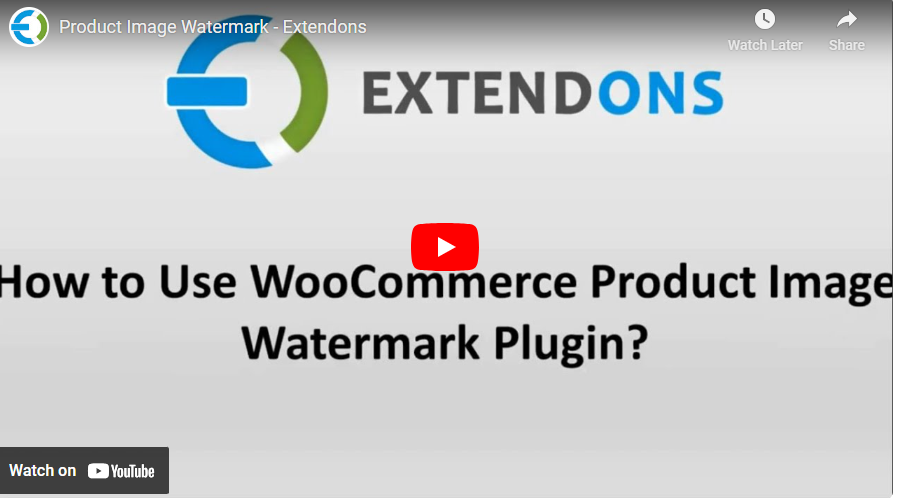
In today’s competitive eCommerce landscape, securing your product images is as important as protecting your store’s inventory. Have you ever wondered how to prevent competitors from stealing your product images? With WooCommerce Watermark plugins, you can safeguard your visual assets and maintain your brand’s identity.
Let’s dive into the benefits and features of the WooCommerce Product Image Watermark plugin by Extendons and explore how it can elevate your store’s security.
Why You Need a WooCommerce Watermark Plugin
Your product images are a critical part of your brand. They convey quality, professionalism, and trust. However, without adequate protection, these images are vulnerable to unauthorized use.
By using a WooCommerce watermark plugin, you can:
-
Prevent image theft by applying watermarks.
-
Protect your brand’s visual identity.
-
Ensure competitors can’t misuse your images.
-
Maintain a professional edge in the eCommerce space.
With Extendons’ WooCommerce Product Image Watermark plugin, securing your images becomes an effortless task.
Features of the WooCommerce Product Image Watermark Plugin by Extendons
Add Text or Image Watermarks
This plugin allows you to customize your watermark to match your brand’s identity. You can choose to add text or image watermarks, making it a versatile tool for safeguarding your product visuals.
-
Add unique text or logos.
-
Create multiple rules for different products or categories.
-
Watermark various image sizes, including thumbnails and pop-ups.
Customizable Text Watermarks
With this feature, you can design a watermark that aligns perfectly with your branding. You can customize:
-
Font family, size, and color.
-
Transparency to ensure the watermark blends seamlessly with the image.
-
Background for enhanced visibility.
-
Rotation and repetition for comprehensive protection.
For example, you can place a repeating watermark across the entire image to make unauthorized cropping ineffective.
Customizable Image Watermarks
Prefer to use an image for watermarking? The plugin supports custom watermark uploads, ensuring that your logo or design integrates smoothly with your product images. Features include:
-
Image rotation for dynamic placement.
-
Opacity adjustments for subtle branding.
-
Horizontal and vertical margins for precision.
-
Repeat watermarks for robust protection.
Apply Watermarks to Specific Products or Categories
The flexibility of this plugin ensures you can tailor watermarking to your store’s needs. Apply watermarks to:
-
Individual products for selective protection.
-
Entire categories for bulk application.
-
Both simple and variable products.
10 Placement Options
The plugin offers 10 different positions to place your watermark, ensuring it’s always visible and effective. Whether you want the watermark in the center, corners, or along the edges, the plugin has you covered.
Rule-Based Automation
Streamline your workflow with automated rules. Define criteria for watermarking, and the plugin will dynamically apply watermarks based on your preferences. This is ideal for stores with extensive catalogs.
How WooCommerce Product Image Watermark Protects Your Brand
By using WooCommerce Product Image Watermark, you can:
-
Secure your store’s visual identity from theft.
-
Enhance your brand’s professionalism.
-
Save time with automated watermarking.
-
Enjoy peace of mind knowing your images are protected.
Extendons has designed this plugin with user-friendliness in mind. Even without technical expertise, you can set up and manage watermarks efficiently.
Step-by-Step Guide to Using the Plugin
-
Install and Activate the Plugin
-
Purchase the plugin from the Extendons website.
-
Upload it to your WooCommerce store.
-
Activate it from your WordPress dashboard.
-
-
Customize Your Watermark Settings
-
Navigate to the plugin settings.
-
Choose between text or image watermarks.
-
Adjust font styles, opacity, and placement.
-
-
Apply Watermarks
-
Select individual products or entire categories.
-
Use rule-based automation for large catalogs.
-
-
Preview and Save
-
Preview the watermark placement to ensure accuracy.
-
Save your settings and watch the plugin work its magic.
-
Benefits of Using WooCommerce Product Image Watermark
Enhanced Security
By watermarking your images, you can deter competitors from stealing your product visuals. This added layer of security protects your brand’s reputation.
Brand Recognition
Custom watermarks, such as logos, reinforce your brand’s identity and professionalism. Every image becomes a reflection of your store’s values.
Time-Saving Automation
The plugin’s rule-based automation ensures you can watermark hundreds of images in minutes, freeing up time for other tasks.
Multilingual Support
The plugin is compatible with WPML, making it suitable for stores catering to global audiences. Your watermarks will appear seamlessly across all languages.
Frequently Asked Questions (FAQs)
1. What is the main purpose of the WooCommerce watermark plugin?
The plugin protects your product images by adding customizable watermarks, preventing unauthorized use.
2. Can I use my logo as a watermark?
Yes, you can upload custom images, such as your logo, to use as watermarks.
3. Does the plugin support bulk watermarking?
Absolutely! You can apply watermarks to entire product categories or large catalogs using rule-based automation.
4. Is the plugin compatible with multilingual stores?
Yes, the plugin is WPML-compatible, ensuring watermarks display correctly on multilingual sites.
5. Can I remove watermarks later?
Yes, the plugin allows you to remove or update watermarks as needed.
With the WooCommerce Product Image Watermark plugin by Extendons, safeguarding your product images has never been easier. Protect your visual assets, enhance your brand’s credibility, and enjoy peace of mind today!





Leave a Reply