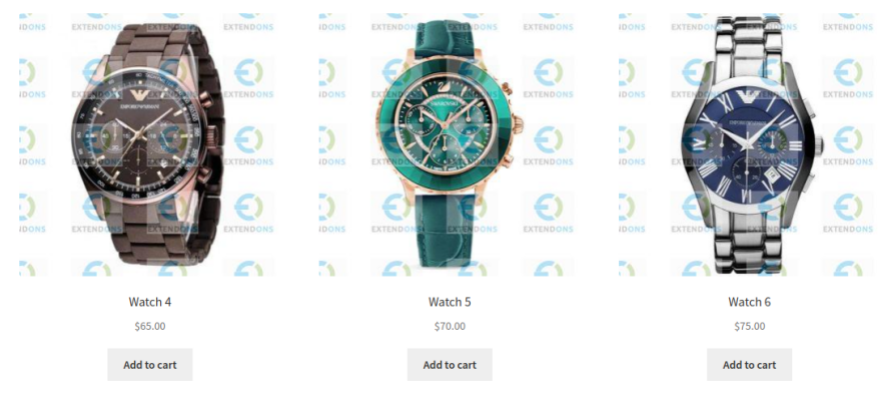
In the competitive world of eCommerce, protecting your product images is vital. Images are often the first thing that catches a customer’s eye, making them essential for driving conversions. However, they are also susceptible to unauthorized use. A well-designed watermark is one of the best ways to safeguard your visual assets without compromising their quality.
In this article, we’ll explore how to use a WooCommerce watermark plugin to customize watermarks effectively. You’ll learn how to protect your images while maintaining their appeal and quality.
Why Are Watermarks Important for WooCommerce?
1. Brand Protection
A watermark ensures that your product images are not misused or claimed by competitors.
2. Professional Branding
Custom watermarks with your logo or brand name create a consistent and professional image for your store.
3. Content Ownership
Watermarks help communicate ownership, especially for unique product photos.
Challenges of Watermarking Without Quality Loss
While watermarks are a powerful tool, poorly implemented ones can:
- Blur or distort your images.
- Detract from the visual appeal of the product.
- Frustrate customers if they obstruct key product details.
The goal is to strike a balance between security and aesthetics, ensuring your images remain clear and engaging.
Steps to Customize Watermarks Without Sacrificing Image Quality
1. Choose the Right WooCommerce Watermark Plugin
The first step is selecting a plugin that offers advanced customization options without compromising image quality.
Features to Look For:
- Adjustable transparency levels.
- Custom positioning for optimal placement.
- Support for text, logos, or both.
- Batch processing for large image libraries.
Extendons offers a powerful WooCommerce watermark plugin that meets these criteria, allowing you to create professional watermarks tailored to your needs.
2. Create a High-Quality Watermark
A watermark should be clear, professional, and minimally intrusive.
Tips for Designing Your Watermark:
- Use Vector Graphics: Vector-based logos maintain quality at any size.
- Opt for Transparency: Semi-transparent watermarks protect images without obscuring details.
- Keep It Simple: Avoid overly complex designs that can clutter the image.
3. Position the Watermark Strategically
Where you place your watermark can significantly impact its effectiveness and the image’s appeal.
Common Positions:
- Center: Ideal for maximum protection but may obscure key details.
- Bottom Corner: A subtle option that doesn’t detract from the product.
- Diagonal: Offers a balance of security and visibility.
A quality WooCommerce watermark plugin allows you to experiment with placements to find what works best for your store.
4. Set the Right Transparency Level
Overly opaque watermarks can ruin an image, while too much transparency might make them ineffective. Aim for a balance:
- Use 20%-40% transparency to ensure the watermark is visible but not overpowering.
5. Apply Watermarks to Specific Images
Avoid watermarking every image in your store. Instead:
- Apply watermarks to high-resolution product images.
- Exclude thumbnails or preview images to keep them clean and visually appealing.
6. Batch Processing for Efficiency
For stores with extensive product catalogs, manually adding watermarks is time-consuming.
- Use a plugin with batch processing capabilities to apply watermarks to multiple images simultaneously.
Extendons’ WooCommerce watermark plugin simplifies this process, ensuring efficiency without compromising quality.
7. Test Your Watermarks
Before applying watermarks across your site, test them:
- Check how they appear on different devices and screen sizes.
- Ensure they don’t obscure important product details.
- Get feedback from team members or customers.
8. Monitor Performance
Track customer engagement with your product images after implementing watermarks.
- Are customers spending less time on product pages?
- Are there complaints about image clarity?
Adjust your watermark settings based on these insights.
Advantages of Using Extendons’ WooCommerce Watermark Plugin
Extendons provides a feature-rich WooCommerce watermark plugin designed for flexibility and ease of use.
Key Features:
- Customizable Watermarks: Add logos, text, or both to your product images.
- Positioning Options: Place watermarks exactly where you need them.
- Transparency Settings: Adjust opacity for subtle yet effective branding.
- Bulk Processing: Save time by applying watermarks to multiple images at once.
- Preview Mode: Test how your watermark looks before making it live.
Check out the useful insight about the mini cart for woocommerce to enhance your store’s shopping experience!
FAQs
1. Why should I use a watermark for WooCommerce product images?
Watermarks protect your images from unauthorized use, reinforce your brand identity, and establish ownership of your content.
2. How can I ensure my watermarks don’t reduce image quality?
Use a plugin like Extendons’ WooCommerce watermark plugin, which allows for high-quality customization, including transparency and positioning.
3. Can I remove watermarks from specific images?
Yes, most plugins allow you to exclude certain images from watermarking or remove watermarks as needed.
4. Should I watermark all images on my WooCommerce store?
It’s best to focus on high-resolution product images and avoid watermarking thumbnails or preview images to maintain a clean design.
5. Is it possible to batch-process watermarks for multiple images?
Yes, Extendons’ WooCommerce watermark plugin offers batch processing to save time and ensure consistency across your store.
Conclusion
Customizing watermarks for WooCommerce product images is an essential step in protecting your visual content and strengthening your brand. By using a reliable tool like Extendons’ WooCommerce watermark plugin, you can create professional watermarks that safeguard your images without sacrificing quality.
Follow the steps and best practices outlined in this article to ensure your watermarks are effective, visually appealing, and aligned with your brand identity. With the right approach, you can strike the perfect balance between security and aesthetics, boosting customer confidence and protecting your eCommerce assets.





Leave a Reply