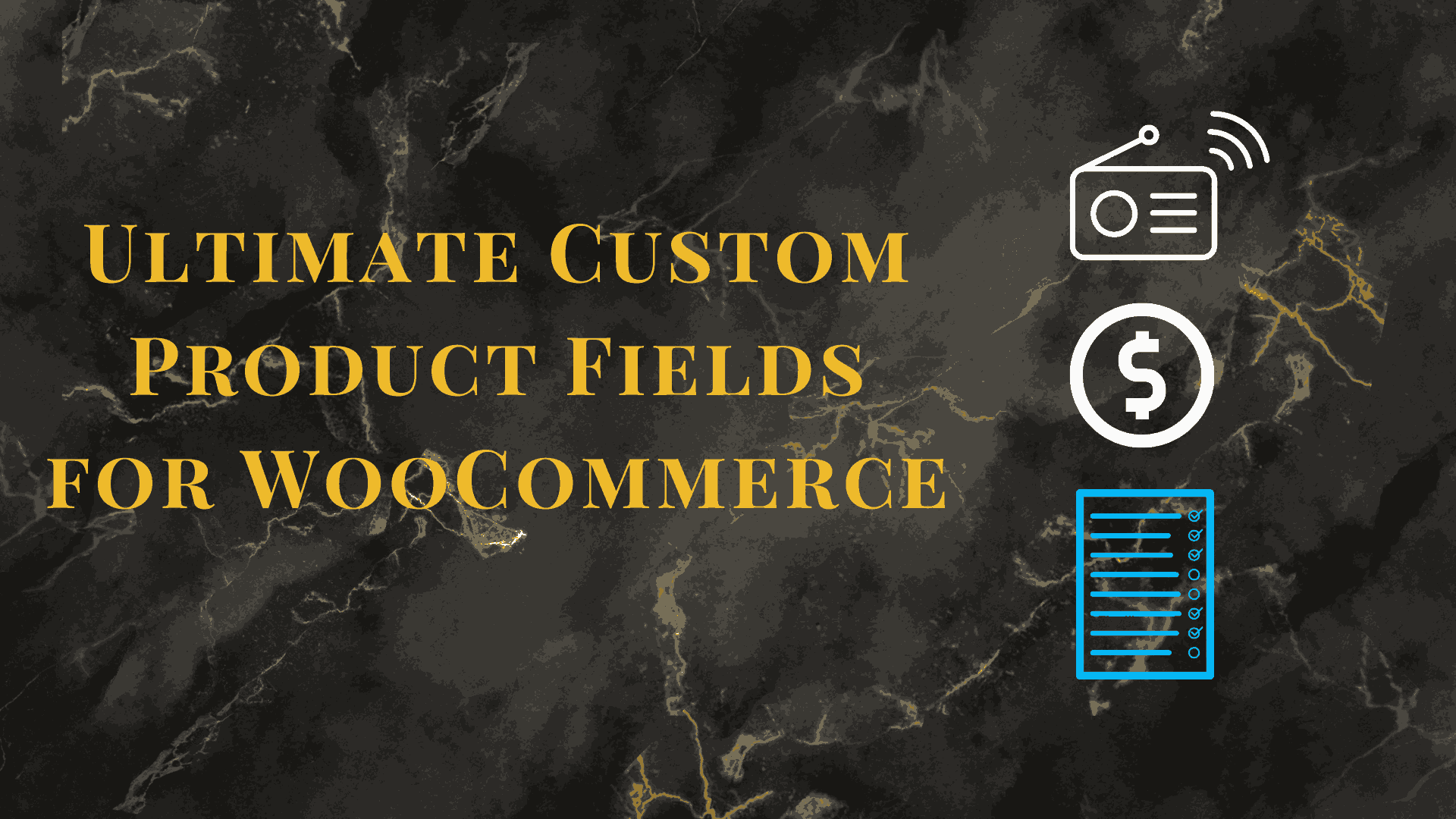
Are you giving your customers the power of choice? With product addons for WooCommerce, you can offer customizable products that truly connect with your audience. Whether it’s adding gift-wrapping, engraving names, or including extra product features, these addons make a real difference.
Businesses using product addons have reported significant increases in customer satisfaction and revenue—let’s explore how you can replicate their success!
Why product addons for woocommerce are Game-Changers
In today’s eCommerce world, customers are looking for personalization. Offering addons can transform simple products into unique purchases tailored to their needs. But how does this help?
Here are some reasons why product addons matter:
- Higher Revenue: Upselling additional features like warranties, packaging, or custom designs can increase your average order value.
- Improved Customer Experience: Shoppers appreciate choices—they get what they want, making your store more memorable.
- Flexible Product Options: No need to create hundreds of variations; addons simplify customization for your team and customers.
Real-Life Example: How Addons Increased Sales by 35%
Let’s look at CraftWoodShop, an online store selling handmade wooden gifts. Initially, they offered standard wooden frames. After integrating product addons for woocommerce, they introduced personalized options like:
- Name Engravings ($5 extra)
- Gift Wrapping ($3 extra)
- Custom Colors ($7 extra)
The Result? In just 3 months, CraftWoodShop saw:
- 35% increase in average order value
- 20% higher repeat customer rate
This simple customization approach turned one-time buyers into loyal customers.
Top Product Addon Ideas to Offer in Your WooCommerce Store
Wondering what options to offer? Here’s a list of ideas tailored for different niches:
1. Apparel Stores
- Custom embroidery (names, logos)
- Extra pockets or buttons
- Packaging upgrades
2. Gift Shops
- Personalized messages or engravings
- Premium gift wrapping
- Custom designs or photos
3. Electronics & Gadgets
- Warranty extensions
- Bundled accessories (like chargers, cases)
- Setup services
4. Beauty & Wellness
- Custom gift sets
- Subscription offers (e.g., 6-month refills)
- Personalized labels or packaging
5. Food & Beverage Stores
- Ingredient customizations (e.g., extra toppings)
- Custom packaging for events
- Personalized messages for cakes or drinks
Offering these options allows you to cater to niche preferences, making your store stand out.
Case Study: How “Bakers Delight” Doubled Their Sales
Bakers Delight, an online bakery, struggled to stand out in a crowded market. They implemented product addons in their WooCommerce store with features like:
- Add Custom Cake Messages: $10 extra for personalized text on cakes.
- Add Extra Layers: Allowing customers to add more cake layers for $15.
- Gift Packaging: Beautiful packaging with ribbons for $8.
The Outcome?
- Orders increased by 50% within 2 months.
- Customer satisfaction scores jumped to 95%.
Their key takeaway: Small addons lead to big profits when they match customer needs.
Step-by-Step Guide to Adding Product Addons to Your Store
Follow these easy steps to set up WooCommerce product addons:
1. Choose the Right Plugin
- WooCommerce Product Add-Ons: Official WooCommerce plugin with robust features.
- Advanced Product Fields: Perfect for creating complex forms and dynamic options.
- YITH WooCommerce Addons: User-friendly, especially for beginners.
2. Install and Activate the Plugin
Go to your WordPress dashboard → Plugins → Add New → Upload the plugin → Activate it.
3. Set Up Addon Options
- Create addon fields (text, checkboxes, dropdowns).
- Add pricing for each customization.
- Assign addons to specific products or categories.
4. Test the Addons
Ensure everything works smoothly for customers before going live.
Tips for Maximizing the Impact of Product Addons
1. Keep It Relevant
Only offer addons that add value. Irrelevant options can confuse customers.
2. Use Visuals
Show images for custom options like colors, materials, or engravings to help customers decide.
3. Offer Tiered Pricing
Provide different price points for addons to cater to varying budgets.
4. Highlight Addons in Product Descriptions
Make sure customers know about available options with clear product descriptions and call-to-actions.
Conclusion
Adding product addons for WooCommerce is more than just an upgrade—it’s an opportunity to make your store customer-centric and profitable. Whether you’re selling cakes, apparel, or gadgets, addons give your customers the personalization they crave.
By offering value-added options, you boost customer satisfaction and drive more revenue—just like CraftWoodShop and Bakers Delight did. Start today, and watch your WooCommerce store grow!
Frequently Asked Questions
1. What are product addons for WooCommerce?
Product addons are extra options customers can select, such as custom text, gift wrapping, or extended warranties.
2. How can addons help increase sales?
Addons encourage upselling by offering premium options, increasing your store’s average order value.
3. Which plugin is best for WooCommerce product addons?
Popular choices include WooCommerce Product Add-Ons, Advanced Product Fields, and YITH Add-Ons.
4. Can I offer free addons in my store?
Yes! You can add free options like simple text fields or custom choices at no extra cost.
5. Do product addons work on mobile devices?
Absolutely. Ensure your addons plugin is mobile-responsive for a smooth user experience.





Leave a Reply