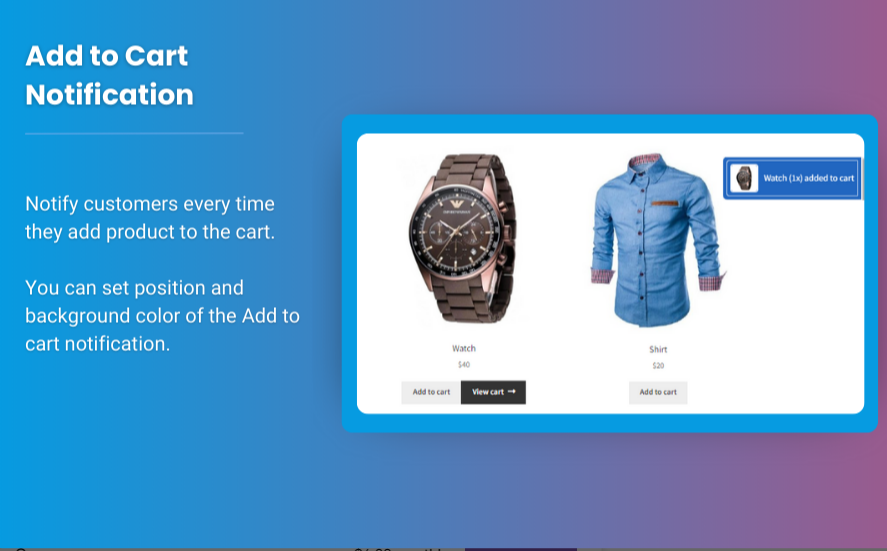
When running a WooCommerce store, every small detail can have a significant impact on your conversion rates. One such feature that has gained traction for its ability to enhance the shopping experience is the sticky add to cart WooCommerce functionality. However, not every implementation guarantees results. This is where A/B testing comes in—a structured approach to compare variations and determine what works best for your store.
This article explores how A/B testing can help optimize sticky add to cart WooCommerce buttons, integrate them with the mini cart for WooCommerce, and boost conversions. We’ll cover best practices, tools, and insights to help you make data-driven decisions.
What is A/B Testing in eCommerce?
A/B testing involves comparing two versions of a webpage, feature, or element to identify which performs better. For WooCommerce, this could mean testing different designs, placements, or functionalities of your sticky add to cart button.
Benefits of A/B Testing
- Data-Driven Decisions: Avoid guesswork by basing changes on actual user behavior.
- Improved Conversions: Identify the most effective version to maximize sales.
- Enhanced User Experience: Learn what resonates with your audience.
Why Focus on Sticky Add to Cart Buttons?
The sticky add to cart WooCommerce feature ensures that the add-to-cart button remains visible as customers scroll through a product page. This minimizes friction, especially for mobile users, and encourages quicker decision-making.
Key Benefits:
- Increased Visibility: Customers don’t need to scroll back up to add an item to their cart.
- Higher Engagement: Keeps the purchasing process at the forefront.
- Improved Mobile Experience: Essential for mobile-first audiences.
A/B Testing Checklist for Sticky Add to Cart Buttons
To maximize the impact of your sticky add-to-cart button, follow these steps:
1. Define Your Goal
What are you trying to achieve? Common goals include:
- Increasing add-to-cart rates.
- Reducing cart abandonment.
- Boosting overall conversions.
2. Identify Variables to Test
Here are some variables to consider when testing the sticky add-to-cart button:
a. Button Design
Test different colors, sizes, and styles to see which attracts the most clicks.
b. Placement
Position the sticky button at the top, bottom, or side of the screen to determine the optimal location.
c. Text and Copy
Experiment with actionable phrases like:
- “Add to Cart Now”
- “Buy It Today”
- “Get Yours Fast”
d. Integration with Mini Cart
Test how integrating the sticky button with the mini cart for WooCommerce affects user experience.
e. Animation and Interactivity
Try subtle animations like sliding or bouncing to draw attention to the button.
Tools for A/B Testing in WooCommerce
Several tools can help you conduct A/B tests effectively:
1. Google Optimize
A free tool that allows you to test changes to your website and evaluate results.
2. Optimizely
A powerful A/B testing platform with advanced features for personalization.
3. Split Hero
Designed specifically for WordPress and WooCommerce users.
4. VWO (Visual Website Optimizer)
A comprehensive platform for A/B testing, heatmaps, and visitor analysis.
Best Practices for A/B Testing Sticky Add to Cart
1. Test One Variable at a Time
Changing too many elements at once can make it difficult to identify what caused the change in performance.
2. Set a Clear Hypothesis
For example: “A green sticky add-to-cart button will increase clicks by 15%.”
3. Run Tests for an Adequate Duration
Ensure you have enough data by running tests over several days or weeks.
4. Segment Your Audience
Analyze how different user groups respond to variations (e.g., mobile vs. desktop users).
5. Monitor Key Metrics
Track metrics like:
- Click-through rates (CTR).
- Conversion rates.
- Time spent on the page.
Integrating Sticky Add to Cart with the Mini Cart
The mini cart for WooCommerce is a compact shopping cart that provides real-time updates on selected items. Combining it with a sticky add-to-cart button can further streamline the purchasing journey.
Benefits of Integration:
- Improved Transparency: Customers can instantly see the items they’ve added.
- Seamless Navigation: Eliminates the need to visit the main cart page.
- Enhanced User Experience: Keeps customers focused on the shopping process.
What to Test:
- Visibility: Does showing the mini cart immediately after clicking the sticky button improve engagement?
- Content: Should the mini cart display only item names or include thumbnails, prices, and totals?
- Call-to-Action: Test whether buttons like “Proceed to Checkout” in the mini cart drive higher conversions.
Interpreting A/B Test Results
Once your test is complete, analyze the results carefully:
1. Focus on Statistical Significance
Ensure the results are not due to random chance. Most A/B testing tools provide this analysis.
2. Look for Patterns
Identify consistent behaviors across user segments. For instance, mobile users might prefer one variation over another.
3. Implement the Winning Variation
Apply the changes that performed best and continue monitoring their performance.
Check out the useful insight about the Customize my Account page to enhance your store’s shopping experience!
FAQs
1. What is a sticky add to cart button in WooCommerce?
A sticky add to cart WooCommerce button remains visible as users scroll through a product page, making it easier to add items to their cart without scrolling back.
2. How does the mini cart improve user experience?
The mini cart for WooCommerce provides quick access to cart details, allowing users to review their selections without leaving the current page.
3. Why should I A/B test sticky add to cart buttons?
A/B testing helps determine the most effective design, placement, and functionality for maximizing conversions.
4. Can I integrate sticky add to cart with other WooCommerce features?
Yes, combining it with features like the mini cart or related products can enhance the shopping experience.
5. How long should an A/B test run?
A test should run long enough to gather sufficient data, typically a few days to a few weeks, depending on your traffic volume.
Conclusion
A well-designed sticky add to cart WooCommerce button can significantly impact your store’s performance. However, its success depends on how effectively it’s implemented and optimized. A/B testing is a powerful tool to identify what resonates with your audience and drives conversions.
By integrating the sticky button with features like the mini cart for WooCommerce, you can create a seamless and engaging shopping experience. Tools like Extendons’ WooCommerce solutions make it easy to implement and test these features, helping you achieve your sales goals.





Leave a Reply